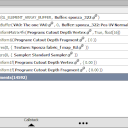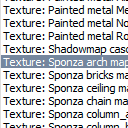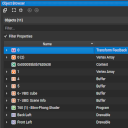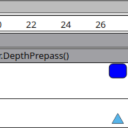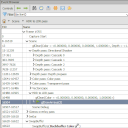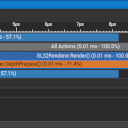KHR_debug Extension
KHR_debug is an extension that provides additional functions to the OpenGL API
which aids development and debugging of OpenGL applications. This extension is
available on many drivers and has been core since OpenGL version 4.3. Please
read the previous article on the topic, Debug Callback,
before reading this as it provides better context into this extension.
For versions of OpenGL later than 4.3 or if the extension is present you can
directly use the function as defined in the GL class. For OpenGLES contexts
use the GL.Khr class. The subclass version is a drop-in replacement for the
core version for ES contexts. This extension only works when the OpenGL context
has the "Debug" flag set. This is different from building and running your
application in debug mode under your IDE. This is how you can tell OpenTK to
create a context with the debug flag set.
using OpenTK;
using OpenTK.Windowing.Desktop;
// ...
GameWindow window = new GameWindow(
GameWindowSettings.Default,
new NativeWindowSettings() {
Flags = ContextFlags.Debug
});
Object Label API
The object label API allows you to give custom labels to OpenGL objects. These labels are then displayed in the debug messages and graphics debuggers. Immensely more descriptive than the number assigned by the OpenGL context for each OpenGL object or a pointer.
/* Label named objects (i.e. objects with handles). */
void GL.ObjectLabel(
ObjectLabelIdentifier identifier, /* Object family, e.g. a buffer or a texture. */
int handle, /* The object handle. */
int length, /* Length of the label, or -1 for automatic length. */
string label /* The label to give the object. */
);
/* Label pointer objects (almost exclusively for naming sync objects)*/
void GL.ObjectPtrLabel(
IntPtr pointer, /* The pointer to label. */
int length, /* Length of the label, or -1 for automatic length. */
string label /* The label to give to the pointer. */
);
Warning
The length parameter for most of the functions given are intended for C
users and is in ASCII characters, not UTF-16 characters. This causes a small
disparity between the length of a string in C#, and it's length in bytes after
marshalling between UTF-16 and ASCII/UTF-8 characters.
Although in some cases (particularly where only 7-bit ASCII characters are used) the number of characters in the C# string and the number of characters in the C string are going to match, it might not always be the case.
Using -1 is allowed by the extension as the length of a string, where the
graphics driver will calculate the length of the null terminated C string
itself. This applies for other functions in the extension too.
Here are a few examples of object labels in different OpenGL debugging software.
Debug Group API
The debug group API allows you to group some commands under a label. These labels are then displayed by graphics debuggers in a tree fashion. This provides additional visual aid and context clues when reading large command lists when trying to figure out what went wrong.
/* Pushes a new frame onto the debug group stack. */
void GL.PushDebugGroup(
DebugSourceExternal source, /* The source of the message. */
int id, /* An ID to give the message. This is for your own use. */
int length, /* Length of the message, use -1 for automatic length. */
string message /* The label message to group following calls. */
);
/* Pops a previously pushed debug group from the stack. */
void GL.PopDebugGroup();
Here are a few examples of debug groups in different OpenGL debugging software.
Associated Gets
| Get Function | Get Enum | Initial Value | Description |
|---|---|---|---|
GL.GetInteger |
All.DebugGroupStackDepth |
1 | The number of frames in the debug group stack. |
Debug Message API
The debug message API provides functionality for sending and receiving debug messages to applications using OpenGL.
GL.DebugMessageCallback()
See the main Debug Callback article.
This function allows you to set the callback that will receive debug messages.
The gist of the function is that you can store a function pointer that will be
called when a debug message is enqeueud. It replaces the
GL.DebugMessageLog() API.
GL.DebugMessageCallback(DebugMessageDelegate, IntPtr.Zero);
GL.Enable(EnableCap.DebugOutput);
Additional Enables
These additional enables are introduced to the API which allows you to control
the debug messaging with GL.Enable() and GL.Disable().
| EnableCap | Description |
|---|---|
EnableCap.DebugOutput |
Enable or disable debug message generation. If disabled, inhibits sending messages to your callback. |
EnableCap.DebugOutputSynchronous |
When enabled, debug messages are sent only to the thread that generated the message. Useful when debugging and viewing the callstack. Hinders performance. |
Associated Gets
This extension has the following new gets associated with it.
| Get Function | Get Enum | Initial Value | Description |
|---|---|---|---|
GL.GetPointer |
GetPointervPName.DebugCallbackFunction |
null |
Pointer to the debug callback function you provided. |
GL.GetPointer |
GetPointervPName.DebugCallbackUserParam |
null |
The user param value you provided to the debug callback function. |
GL.IsEnabled |
EnableCap.DebugOutput |
false |
Is debug output enabled? |
GL.IsEnabled |
EnableCap.DebugOutputSynchronous |
false |
Is debug output synchronous? |
GL.DebugMessageControl()
This function allows you to control the debugging messages that will be received by the callback.
void GL.DebugMessageControl(
DebugSourceControl source, /* Select debug sources or all. */
DebugTypeControl type, /* Select message types or all. */
DebugSeverityControl severity, /* Select message severity or all */
int numIds, /* Number of IDs to supply. */
int[] ids, /* Array of IDs */
bool isEnabled /* Enable or disable. */
);
The parameter source is the message source filter. It can be your own
application or components of the OpenGL or windowing API. type filters which
message types to control. severity filters which severity to control. In
addition to this, the enum value .DontCare does not filter any message type.
When numIds is positive, ids is an array of message IDs to filter. You can use
0 and System.Array.Empty<int>() if you don't want to feed the function any
message IDs. And finally isEnabled controls if the filtered messages are to be
permitted or ignored.
This function is especially useful for turning down warnings that you do not desire to see. Since the messages generated are driver specific, it might be useful to keep a list of IDs you might want to mute or permit per vendor, that way your debugging logs are clear of any frequent informational messages.
GL.DebugMessageInsert()
The following function allows you to insert a custom message into the debug
message stream. The parameters are similar to that of GL.DebugMessageControl
filter parameters.
void GL.DebugMessageInsert(
DebugSourceExternal source, /* Source of the message. */
DebugType type, /* Type of the message. */
int id, /* An ID to associate with this message. */
DebugSeverity severity, /* Severity of the message. */
int length, /* Length of the message or -1 for automatic. */
string message /* The message to insert. */
);
GL.GetDebugMessageLog()
In the absense of a debug message callback, this function can be used to retreive debug messages that have been enqueued by the OpenGL context. The messages are retrieved in FIFO (first-in-first-out) fashion.
int GL.GetDebugMessageLog(
int count, /* Number of messages to retreive. */
int bufferSize, /* Message buffer size. */
DebugSource[] source, /* Retrieved message sources. */
DebugType[] type, /* Retrieved message types. */
int[] id, /* Retrieved message IDs. */
DebugSeverity[] severity, /* Retrieved message severities */
int[] length, /* Retrieved message lengths. */
string[] message /* Retrieved messages. */
); /* Returns: The number of messages retreived. */
int GL.GetDebugMessageLog(
int count, /* Number of messages to retreive. Must be 1. */
int bufferSize, /* Message buffer size. */
out DebugSource source, /* Retrieved message source. */
out DebugType type, /* Retrieved message type. */
out int id, /* Retrieved message ID. */
out DebugSeverity severity, /* Retrieved message severity */
out int length, /* Retrieved message length. */
out string message /* Retrieved messages. */
); /* Returns: The number of messages retreived. Should be 1. */
Note
The out overload will only work if you if the count parameter is 1.
You should use the array overload if you want to capture many debug messages
at once. This overload is not shown for brevity sake, but the order of the
parameters and their purposes are equivalent.
Associated Gets
| Get Function | Get Enum | Initial Value | Description |
|---|---|---|---|
GL.GetInteger |
All.DebugLoggedMessages |
0 | The number of messages currently in the debug log. |
GL.GetInteger |
All.DebugNextLoggedMessageLength |
0 | Length of the next log message in queue. |